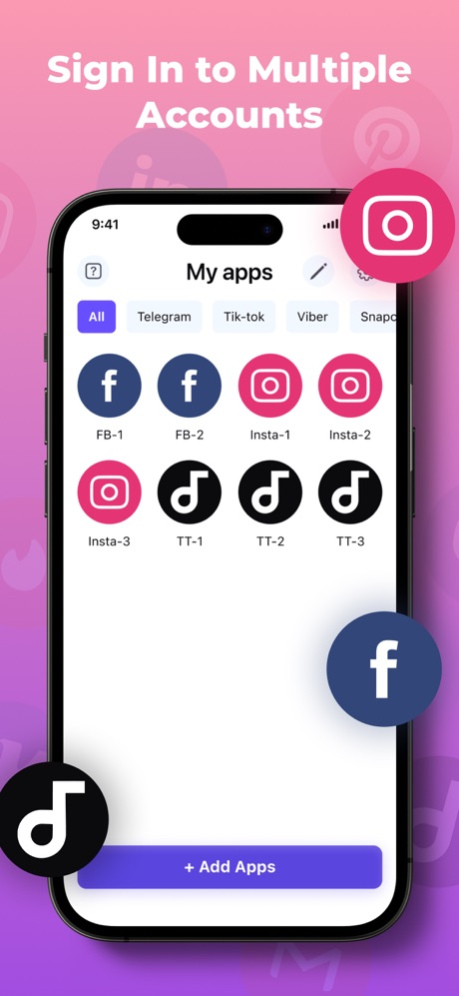Dual Space – Parallel Accounts
Free Version
Publisher Description
Introducing Dual Space, the ultimate solution for seamlessly managing multiple accounts of your favorite apps. If you've ever found yourself constantly logging in and out, struggling to switch between different accounts, then this app is tailor-made for you.
Say goodbye to the hassle of juggling multiple social media accounts. Dual Space allows you to effortlessly log in to and manage multiple accounts on popular platforms.
But Dual Space offers more than just account duplication. We prioritize your data security and privacy. With our app, you can set a password to safeguard your accounts, ensuring that your personal information remains secure. Enjoy peace of mind knowing that your private accounts are protected within a dedicated privacy zone.
Key Features of Dual Space:
Log into Multiple Accounts:
Say goodbye to constant logging in and out. Use a single device to log in to multiple accounts and stay online effortlessly.
Accounts Security:
Set a passcode to add an extra layer of protection to your accounts. Rest assured that your data remains secure and accessible only to you.
Privacy Zone:
Create a dedicated privacy zone within Dual Space to safeguard your private accounts. Keep your personal and professional profiles separate for enhanced privacy.
Experience the convenience of managing multiple accounts seamlessly with Dual Space.
You can purchase an auto-renewable subscription to get full access. Your subscription will be charged to your iTunes account at confirmation of purchase. The subscription automatically renews for the same price and the duration period depends on the selected plan (weekly, monthly, yearly) unless canceled at least 24 hours before the end of the current period. You can turn off the auto-renewal feature at any time by changing your account settings.
Please choose from our standard subscription options below: 1-week subscription from $2.99; 1-month subscription from $9.99; 12-month subscription from $24.99. Prices may change depending on your country.
Privacy policy: https://it-incubator.eu/en/privacy-policy
Terms of use: https://it-incubator.eu/en/terms-of-use
About Dual Space – Parallel Accounts
Dual Space – Parallel Accounts is a free app for iOS published in the Reference Tools list of apps, part of Education.
The company that develops Dual Space – Parallel Accounts is ITincubator UAB. The latest version released by its developer is 1.0.
To install Dual Space – Parallel Accounts on your iOS device, just click the green Continue To App button above to start the installation process. The app is listed on our website since 2024-04-26 and was downloaded 0 times. We have already checked if the download link is safe, however for your own protection we recommend that you scan the downloaded app with your antivirus. Your antivirus may detect the Dual Space – Parallel Accounts as malware if the download link is broken.
How to install Dual Space – Parallel Accounts on your iOS device:
- Click on the Continue To App button on our website. This will redirect you to the App Store.
- Once the Dual Space – Parallel Accounts is shown in the iTunes listing of your iOS device, you can start its download and installation. Tap on the GET button to the right of the app to start downloading it.
- If you are not logged-in the iOS appstore app, you'll be prompted for your your Apple ID and/or password.
- After Dual Space – Parallel Accounts is downloaded, you'll see an INSTALL button to the right. Tap on it to start the actual installation of the iOS app.
- Once installation is finished you can tap on the OPEN button to start it. Its icon will also be added to your device home screen.